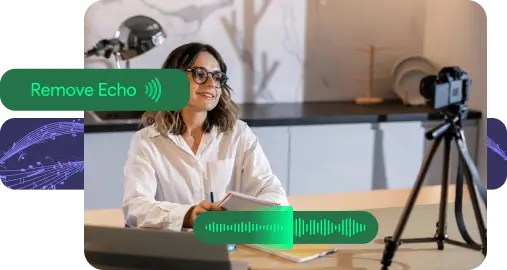In the world of audio production, achieving clean and professional-quality sound is crucial. Whether you’re recording a podcast, producing music, or editing video content, unwanted echoes and reverberations can significantly degrade audio quality. This is where an echo remover becomes an essential tool. Selecting the right echo remover, however, depends on a variety of factors including your workflow, audio goals, and technical proficiency. In this guide, we’ll explore how to choose the most effective echo remover for your audio projects and ensure that your recordings sound polished and refined.
Understanding Echo and Its Impact on Audio
Before diving into selection criteria, it’s important to understand what echo is and how it affects your audio. Echo occurs when sound waves bounce off surfaces and return to the recording device at a delay. This results in a duplicate or muffled effect that can make speech unintelligible and music sound muddy. In rooms with hard walls, large ceilings, or minimal soundproofing, echo becomes even more noticeable. An echo remover uses algorithms to isolate and reduce these reflected sounds, thereby restoring clarity and focus to the primary audio signal.
Identify Your Audio Environment
Your recording environment plays a significant role in determining what kind of echo remover you need. For example, if you frequently record in untreated rooms with high reverb, you’ll need a more advanced echo remover that can handle heavy reflections. On the other hand, if you record in semi-treated spaces with minor echo, a lightweight echo removal plugin may be sufficient. Portable sound booths, carpets, and wall padding can help, but software tools often serve as the last line of defense.
Types of Echo Removers
Echo removers come in various formats, including standalone software, plugin-based solutions, and online tools. Standalone software offers complete control over audio processing and often includes other restoration tools like noise reduction and equalization. Plugin-based echo removers are ideal for digital audio workstation (DAW) users who want to integrate echo reduction directly into their production workflow. Online echo removers offer convenience and are suitable for quick fixes but may lack the precision of professional-grade tools.
Evaluate the Algorithm and Processing Power
The effectiveness of an echo remover is largely determined by its underlying algorithm. Look for tools that use adaptive processing or AI-based techniques. These technologies can intelligently differentiate between desired audio and echo, making the removal process more accurate. Some premium tools allow real-time processing, which is beneficial for live broadcasts or virtual meetings. A powerful echo remover should also support batch processing if you’re dealing with multiple audio files, ensuring efficiency and consistency across your project.
Compatibility with Your Audio Software
Compatibility is another critical factor. Make sure the echo remover you choose supports your current system and software environment. If you work in a DAW like Adobe Audition, FL Studio, Logic Pro, or Pro Tools, opt for a plugin that supports VST, AU, or AAX formats. For those who work primarily on mobile devices or tablets, check for iOS and Android compatibility. Seamless integration with your workflow ensures a smoother editing process and less time spent troubleshooting.
User Interface and Ease of Use
An intuitive user interface can significantly affect your productivity. Beginners should look for echo removers with simple sliders and automatic settings that allow quick adjustments without requiring deep technical knowledge. Professionals, however, may prefer tools that provide advanced settings such as frequency-specific echo control, stereo width adjustments, and pre/post effect comparison. A good echo remover balances complexity with usability, allowing both novice and expert users to achieve optimal results.
Real-Time Monitoring and Visualization
High-quality echo removers offer real-time audio monitoring, allowing you to hear changes as you make them. Some also provide visual feedback, such as spectrograms or waveform displays, to help you see how much echo is being reduced. This is particularly helpful for fine-tuning settings in complex audio files where echo may vary across different sections. Real-time visualization can help prevent overprocessing, which can lead to an unnatural sound.
Trial Versions and Customer Support
Most reputable echo remover developers offer free trials or demo versions of their software. Take advantage of these offers to test the tool on your own audio files. This allows you to evaluate its effectiveness in your specific environment. Additionally, look for software that includes robust customer support, active forums, and detailed user manuals. Reliable support ensures you can quickly resolve any technical issues that might arise.
Price vs. Performance
Echo removers come in a wide range of prices, from free online tools to premium software suites costing hundreds of dollars. While it’s tempting to go for a budget option, it’s important to weigh price against performance. Free tools may be sufficient for casual use, but for professional-quality audio, investing in a premium echo remover can make a noticeable difference. Some high-end tools offer additional features like noise gating, EQ matching, and compression, adding more value to your purchase.
Popular Echo Removers on the Market
Several echo removers have gained popularity due to their effectiveness and ease of use. iZotope RX, for instance, is renowned in the industry for its powerful audio restoration capabilities, including echo removal. Adobe Audition includes built-in tools like DeReverb that allow users to reduce echo quickly. Acon Digital’s DeVerberate is another excellent choice for both beginners and professionals. Online platforms like Kapwing and Audioalter offer browser-based echo removers suitable for quick edits and non-technical users.
Testing with Different Audio Types
The ideal echo remover should perform well across various types of audio. For spoken word content like podcasts, clarity and intelligibility are key. Music producers may need an echo remover that preserves tonal richness and dynamic range. Video editors should consider how well the tool integrates with video editing software and whether it supports video file imports. Testing the tool with different content ensures that it meets your broader production needs.
Importance of Post-Processing
Once the echo is removed, post-processing becomes vital to achieve a professional sound. Echo removal may leave your audio sounding a bit dry or flat. This is where tools like EQ, reverb (ironically, applied intentionally and subtly), and compression come into play. A polished final product is not just about removing the echo—it’s about balancing all elements of the audio to maintain naturalness and clarity. Choose an echo remover that works well with other post-processing tools in your arsenal.
Conclusion
Choosing the right echo remover is a critical step in enhancing the quality of your audio projects. By understanding your environment, evaluating software features, considering workflow compatibility, and testing different tools, you can find an echo remover that fits your specific needs. Whether you’re a podcaster, music producer, video editor, or voiceover artist, the right tool can help you produce cleaner, clearer, and more professional audio. Don’t settle for subpar sound—equip yourself with an effective echo remover and elevate your audio game.