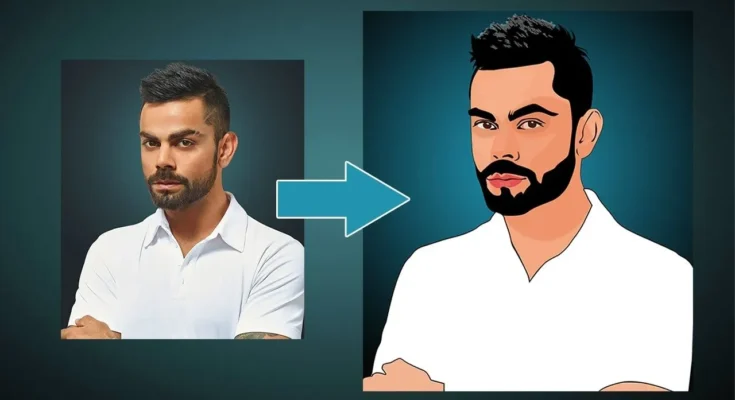Revolutionize Your Images: Converting Photos to Cartoons with AI
In the ever-evolving landscape of digital technology, artificial intelligence (AI) continues to push the boundaries of what’s possible. One fascinating application gaining popularity is the transformation of ordinary photographs into captivating cartoons, all thanks to the power of AI algorithms. In this article, we’ll explore how this revolutionary process works and how you can easily convert your photos into cartoon masterpieces.
The Rise of AI in Image Transformation
AI has become a driving force in various fields, and image processing is no exception. The ability of AI models to understand and replicate artistic styles has opened up new avenues for creative expression. One such application is the conversion of photos into cartoons, a process that seamlessly blends technology and artistry.
Understanding the Technology Behind Photo-to-Cartoon Conversion
The magic happens through deep learning algorithms, specifically generative models, which are trained on vast datasets of both photographs and corresponding cartoon images. These models learn to capture the essential features that distinguish a realistic photo from a stylized cartoon. Once trained, they can apply these learned features to transform any input photo into a cartoon version.
Choosing the Right Tool for the Job
Several online tools and applications have emerged, making it easy for anyone to convert their photos into cartoons. Platforms like DeepArt, Toonify, and Cartoonify offer user-friendly interfaces, allowing even those with minimal technical knowledge to create stunning cartoon versions of their images.
Step-by-Step Guide to Converting Photos into Cartoons
- Select Your Photo: Begin by choosing the photo you want to transform. Whether it’s a portrait, landscape, or any other image, the AI algorithms can adapt to various subjects.
- Upload to the Platform: Use the chosen online tool and upload your selected photo. The platform will then process the image using its pre-trained AI model.
- Adjust Settings (Optional): Some tools allow users to tweak parameters such as style intensity, color saturation, or line thickness. Experimenting with these settings can help you achieve a customized cartoon effect.
- Generate Cartoon Image: Click the “Generate” or “Transform” button, and let the AI work its magic. The platform will quickly process your photo and provide you with a cartoonized version.
- Download and Share: Once satisfied with the result, download the cartoonized image to your device. Share your newfound artistic creation with friends and family on social media or use it as a unique profile picture.
Tips for Optimal Results
- Choose high-quality photos with clear details for better cartoonization.
- Experiment with different styles to find the one that best suits your preferences.
- Don’t hesitate to try multiple platforms to compare results and find your favorite.
The Future of AI in Artistic Expression
As technology continues to advance, we can expect even more sophisticated AI algorithms for image processing. The fusion of AI and artistic creativity opens up possibilities for new forms of expression, challenging traditional boundaries in the world of visual arts.
Conclusion
Converting photos to cartoons with AI is a delightful way to breathe new life into your images. The ease of use and impressive results offered by these AI-powered tools make them accessible to both novices and seasoned artists alike. So, why not embark on a creative journey and revolutionize your images with the magic of AI? Your photos are just a few clicks away from transforming into captivating cartoons that reflect your unique style and imagination.
Convert photo to cartoon with AI online free visit site now